Adjusting WooCommerce Price Description with ACF Custom Field
Using a simple ACF field you can adjust the WooCommerce pricing type per item with a dropdown selection that will display after the price in the product, shop, cart and checkout page.
Create a select dropdown in ACF.
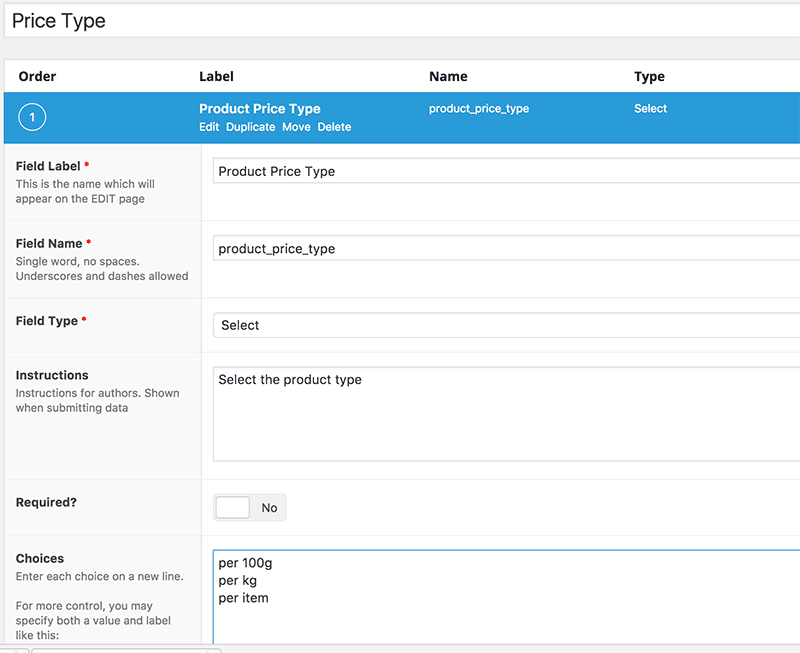
This example the field is named product_price_type and has 3 values/choices (use as many as you like) another option set further down in the ACF settings is to allow a null value for this field so the user is not forced to use one of the values.
Three filters need to be used to change the content on the product/shop pages, cart and checkout pages.
Product/Shop Page
add_filter( 'woocommerce_get_price_html', 'wb_change_product_html', 10, 2 );
// Adding a custom field to the price markup
function wb_change_product_html( $price, $product ) {
//$wb_price_type = get_field('product_price_type');
$wb_price_type = get_post_meta( $product->get_id(), 'product_price_type', true);
if($wb_price_type) {
$price_html = '<span class="amount">' . $price . ' ' . $wb_price_type . '</span>';
}
else {
$price_html = '<span class="amount">' . $price . '</span>';
}
return $price_html;
}
So the variable $wb_price_type is assigned to the product_price_type field via get_post_meta, you can also use get_field which I have just commented out in the code. If no selection is made then the price is just returned without any appended value. Otherwise a value is printed after the price in this example one of three per 100g, per kg, per item
Cart Page
add_filter( 'woocommerce_cart_item_price', 'wb_change_product_price_cart', 10, 3 );
// Adding a custom field to the price in the cart
function wb_change_product_price_cart( $price, $cart_item, $cart_item_key ) {
//$wb_price_type = get_field( 'product_price_type', $cart_item['product_id'] );
$wb_price_type = get_post_meta( $cart_item['product_id'], 'product_price_type', true );
if ($wb_price_type) {
$price = $price . ' ' . $wb_price_type;
}
else {
$price = $price;
}
return $price;
}
Same type of idea for the cart page this time using the woocommerce_cart_item_price filter, again I am calling the custom field with get_post_meta, the get_field way is just commented out.
Checkout Page
add_filter( 'woocommerce_checkout_cart_item_quantity', 'wb_checkout_review', 10, 3 );
// Adding a custom field to the price in the checkout items
function wb_checkout_review ( $quantity, $cart_item, $cart_item_key ) {
//$wb_price_type = get_field( 'product_price_type', $cart_item['product_id'] );
$wb_price_type = get_post_meta( $cart_item['product_id'], 'product_price_type', true);
if ( $wb_price_type ) {
$cart_item = ' ' . sprintf( '× %s ', $cart_item['quantity'] ) . $wb_price_type . '';
}
else {
$cart_item = ' ' . sprintf( '× %s', $cart_item['quantity'] ) . '';
}
return $cart_item;
}
For the checkout page the woocommerce_checkout_cart_item_quantity filter is used, same idea, some might think the ‘per item’ etc may look a bit odd on the checkout but here is how you could do it or alter it to something else.
