WordPress Custom Fields Missing When ACF is Active
When the plugin ACF or ACF Pro 5.6.0 is active the native WordPress Custom Fields on post, pages or CPTs is not visible and gone missing. If you disable the ACF plugin the custom fields are visible again.
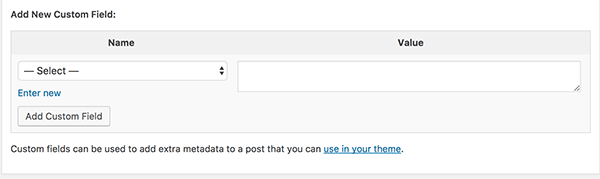
The functionality to hide the WordPress custom fields was introduced in ACF version 5.5.13 but then made default in 5.6.0, it was made default to speed up the page speed load of the admin edit page/post screen.
To reverse this behaviour you can add in your functions.php
add_filter('acf/settings/remove_wp_meta_box', '__return_false');
Now the custom fields will be visible again.

